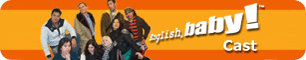Intro
1. Learn Vocabulary - Learn some new vocabulary before you start the lesson.
2. Read and Prepare - Read the introduction and prepare to hear the audio.
If you like taking photos, chances are you already have a digital camera. Digital cameras are an easy and convenient way to take photos and display them on your computer. Once you’ve got digital photos on your computer, you can email them to friends and family with a few simple clicks.
In the past, it was difficult to print digital photos and make them look as good as normal photographs. That’s not the case anymore. Read on to learn how to take and print beautiful digital photos!
Dialog
1. Listen and Read - Listen to the audio and read the dialog at the same time.
2. Study - Read the dialog again to see how the vocab words are used.
If you have a digital camera and you know how to use it, it’s easy to get your photos printed. You can upload them to a website and order prints within a few minutes. You can also create a photo album for your friends and family to see. They can even print your photos for themselves if they want to.
Some other cool things you can do with digital photos is create photo CDs, greeting cards, stickers, and personalized photo gifts.
Check out one of the following websites to get your photos online and ready to print:
Ofoto http://www.ofoto.com
shutterfly http://www.shutterfly.com
snapfish http://www.snapfish.com
Quizzes
Lesson MP3
The iTEP® test
-
Sponsored by
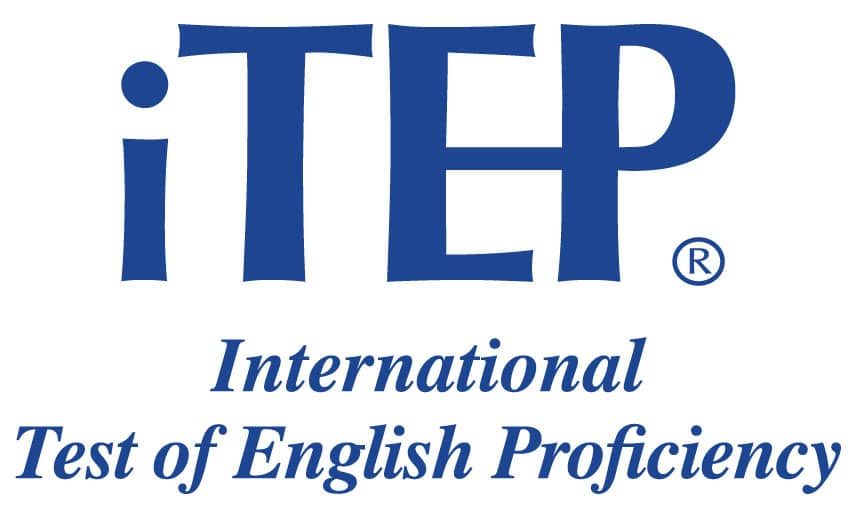
Discussion
I recently used Ofoto to print the photos I took when I was in Hawaii for my sister’s wedding. They looked great. In fact, they looked so good that it was hard to tell that they were digital photos. It was really easy to upload them, and once I had them on the Ofoto website I gave the web address to my family so they could see all the photos in my photo album.
Take it easy,
John